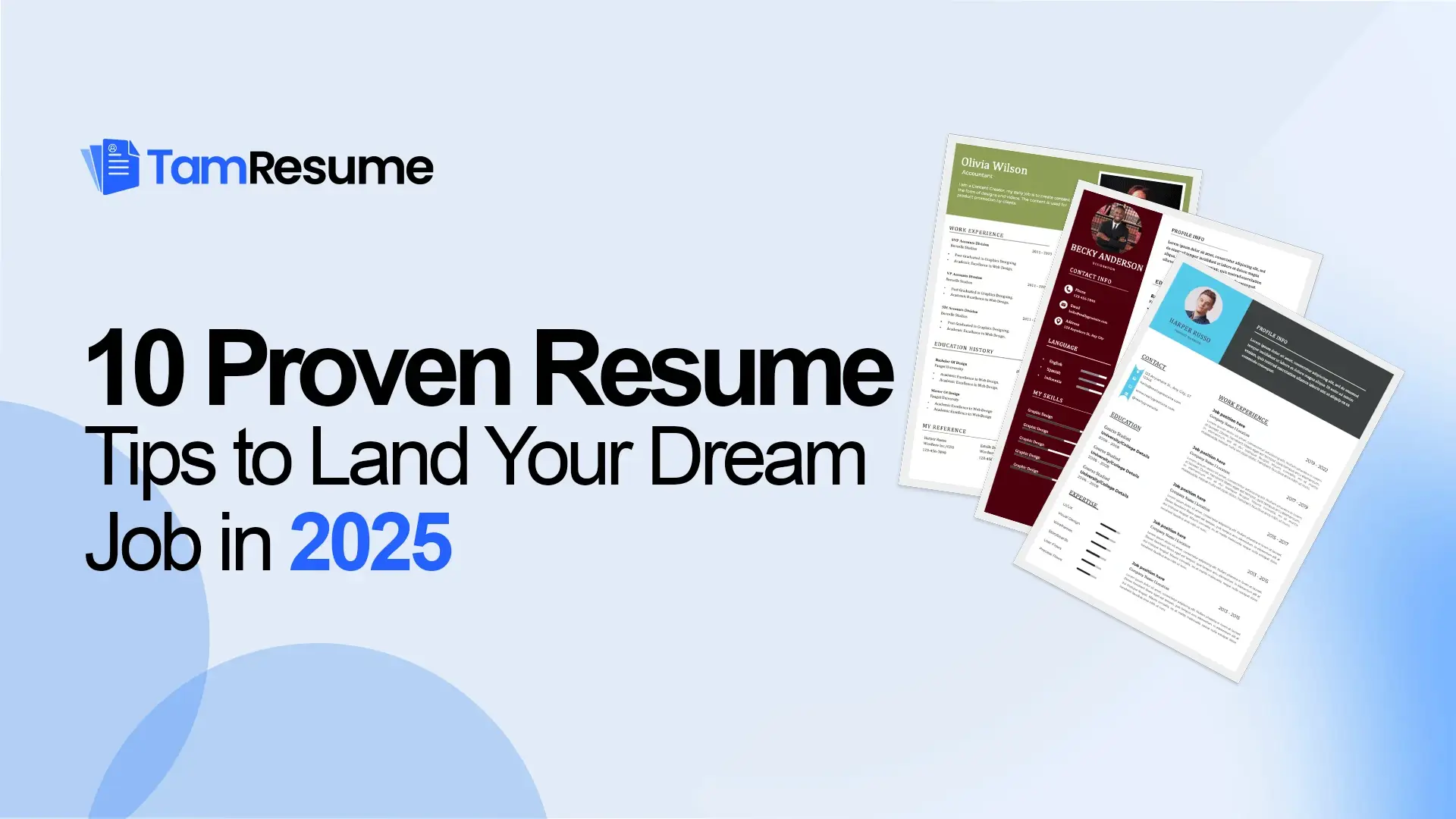
When applying for a job, your skills section is one of the first things hiring managers notice. It tells them if you have what it takes to do the job well. But here’s the truth — it’s not just about listing everything you can do. It’s about knowing what to include, how to organize it, and how to make it stand out.
In this guide, we’ll walk you through how to add skills to your resume the right way, so you can impress employers and get closer to landing your next job.
Your skills give employers a snapshot of your abilities before they even look at your work history. A strong skills section can:
Grab attention fast: Recruiters often scan resumes for specific keywords related to the job description.
Show relevance: The right skills prove you understand what’s needed for the role.
Balance experience gaps: If you’re switching careers or are new to the field, your skills can make up for limited work experience.
So yes, your skills section matters — a lot. But to make it effective, you need to be strategic.
Before you start listing, it’s important to know there are two main types of skills: hard skills and soft skills.
1. Hard Skills
Hard skills are the specific, teachable abilities you’ve learned through training, education, or hands-on experience.
They’re often measurable. Examples include:
These are the skills you can prove through certifications, courses, or your portfolio.
2. Soft Skills
Soft skills describe how you work — your personality traits and interpersonal strengths.
Examples include:
Soft skills are just as important as hard skills. Employers want to know how you handle challenges, collaborate, and contribute to a healthy workplace.
Depending on your background, there are different ways to present your skills.
Option 1: Dedicated Skills Section
This is the most common and works best for most job seekers.
Example:
Skills
Keep it simple and scannable — recruiters usually skim this section in seconds.
Option 2: Combine Skills with Experience
If you have strong professional experience, include your skills within your job descriptions.
For example:
“Managed a team of five and improved project efficiency by 20% through strong communication, planning, and leadership skills.”
This approach shows you don’t just have skills — you’ve used them effectively.
Option 3: Use a Technical Skills Subsection
If you’re in IT, engineering, or a technical field, divide your skills into categories like:
This gives your resume a clean, professional look.
Hiring managers spend an average of 6 to 8 seconds scanning each resume. That means your most relevant skills should appear at the top.
Put yourself in the recruiter’s shoes — if they’re hiring a content writer, they’ll look for:
Make sure those are the first things they see. Avoid cluttering your resume with too many skills. A list of 8–12 well-chosen skills is enough.
Instead of simply listing your skills, show how you’ve used them in real situations.
You can do this in your work experience section or a summary.
For example:
These statements tell employers that you’re not just listing skills — you’ve applied them with results.
Always be truthful about what you can do. Adding skills you can’t back up in an interview is risky.
Ask yourself:
If the answer is “no,” leave it out.
Also, keep your skills updated. Technology and workplace tools evolve fast. If you’ve taken a new course or earned a certification, add it.
Listing skills is good, but proving them is better. Here’s how:
Concrete evidence makes your resume stronger and more credible.
Never send the same resume to every employer.
Each job is unique, and so should your resume be.
For example:
The idea is simple — customization wins interviews.
Here are a few things you should not do when adding skills:
🚫 Listing too many: More isn’t always better. Stick to your strongest and most relevant skills.
🚫 Using vague words: Avoid generic terms like “Good communication” or “Hard worker.” Be specific.
🚫 Repeating skills: Don’t mention the same skill multiple times in different ways.
🚫 Ignoring job keywords: You’ll miss out if you don’t include the exact terms used in the job posting.
Keep your resume clean, clear, and focused.
Most companies use Applicant Tracking Systems (ATS) to filter resumes before a human even sees them.
To beat the system:
Even the best skills list won’t help if your resume never reaches the hiring manager.
Adding skills to your resume the right way is about more than filling space — it’s about strategically presenting your strengths so they match what employers want.
Here’s a quick recap:
A well-crafted skills section not only helps you stand out but also tells employers one key message: You’re qualified, capable, and ready for the job.
Our expertly designed resumes are tailored to highlight your skills and experience, ensuring you make a great first impression.
Subscribe to stay updated with our latest news and updates.
Please select a template first
